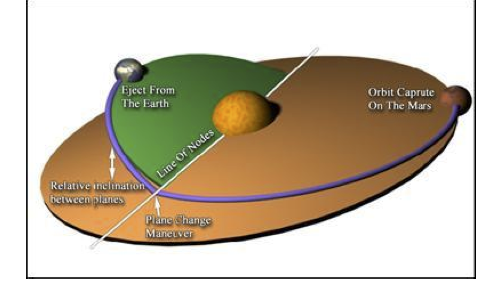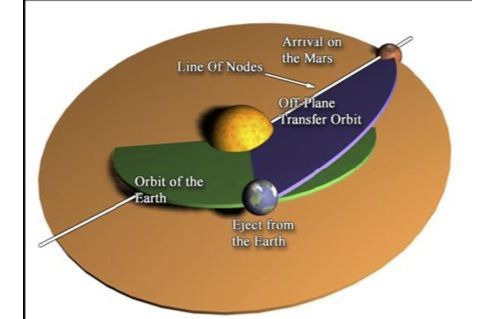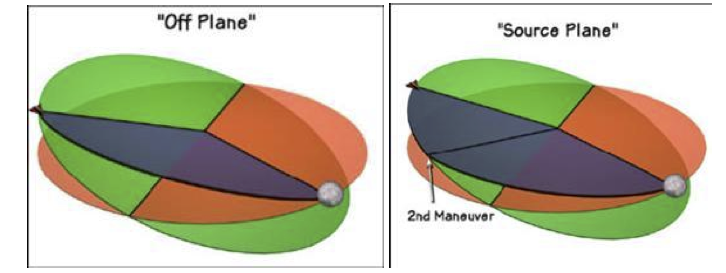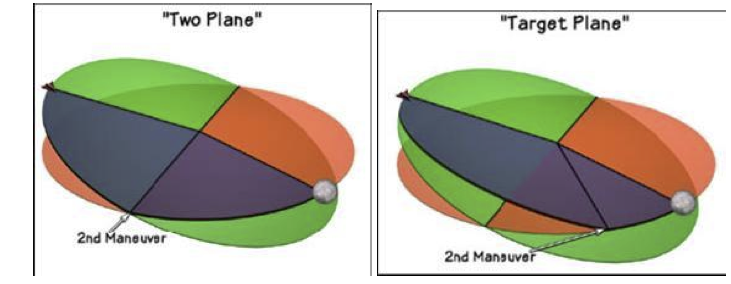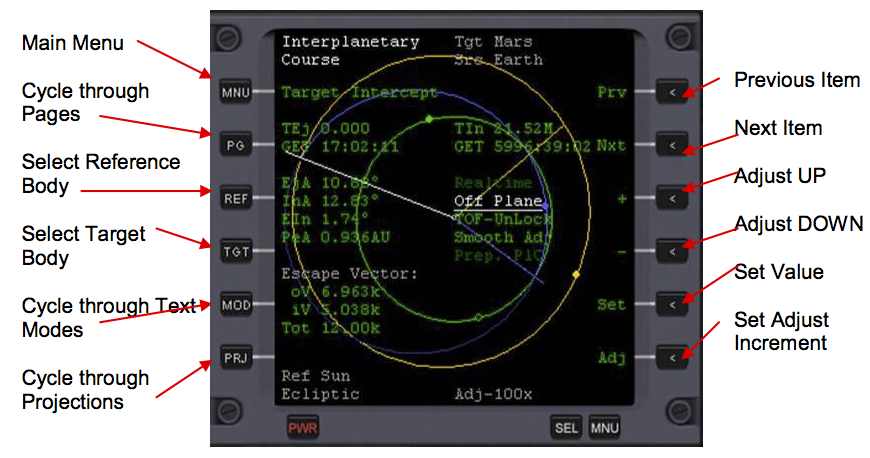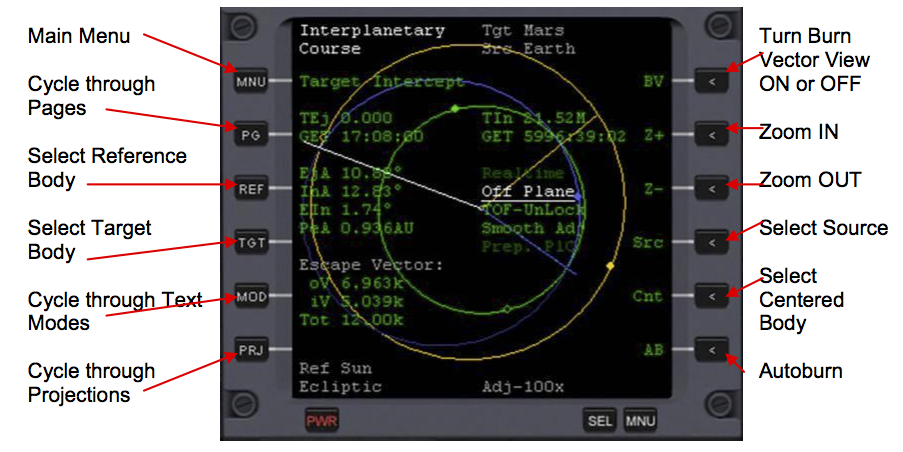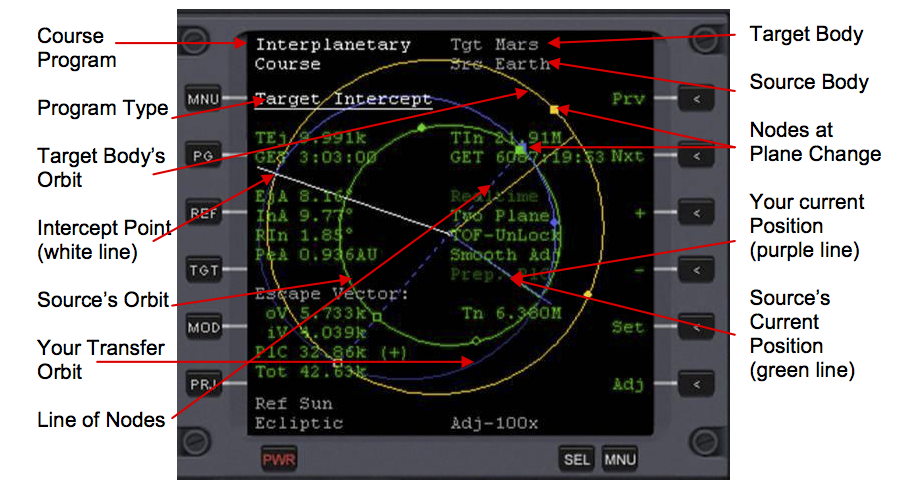IMFD Target Intercept
| IMFD Course Programs | IMFD Manual Contents | IMFD Tangential Transfer Program |
Target Intercept Program[edit]
General Information[edit]
From the technical point of view this program will calculate a solution for Lambert’s problem, sometimes known as Gauss’s problem. The following page is highly technical. Understanding the math shown is NOT crucial to understanding the program.
This is the primary navigation program and there are two versions available. This program will set your course to intercept the target at a time or date you have specified. This program can create escape vectors for interplanetary transfers. The program can be also used in a mid course corrections and later interception maneuvers after that. If you are using a planar transfer to your destination, after executing the plane change maneuver in a node you should continue with the off-plane version of the program to target directly towards the planet. In some cases the program may generate highly inefficient transfer orbits. IMFD often is unable to locate a good window automatically. It seems to assume we want the first possible opportunity, not the best one. Adjusting just the TEj isn't usually enough. To plan our course we need to know when the best time for the transfer, and how long it should take. To find the best launch window and thus optimize your transfer, follow the step by step directions listed below:
- (in Target Intercept) Lock TOF
- Advance TEj until dV is minimized (I use 10x adjustments on the MJD to advance one day per click)
- Unlock TOF
- Adjust TIn to minimize dV
- Alternately adjust TEj and TIn to further minimize the dV.
- Use scenario editor to advance time until one week before launch (for distant windows, stop one month prior to launch also)
- Repeat step 5 to adjust for inaccuracies in original predictions (IMFD gets more accurate over shorter times)
- Fast forward to launch.
The target can be a planet, moon or a space station. The Equator and Ecliptic cannot be targeted, and an ―Invalid Target‖ message will be displayed. The burns generated by the program are usually not prograde or retrograde burns. However, in some special cases a pro-grade burn can be used— for an example, when intercepting the moon from low earth orbit. Pro-/Retro-grade burns are more efficient than non pro-/retro-grade burns. Important: When adjusting the setup the burn mode should be set to Realtime because the Pro-grade mode will make some adjustments on its own. Be aware of the transfer efficiency. The line of nodes (blue dashed line) is the position where the hypothetical transfer orbit and the target orbit intersect. (RIn) is the relative inclination measured at this node. When using Off-plane version, Ejection angle (EjA) and the Intercept Angle (InA) will also contain the error in inclination. Basically, EjA is to Interplanetary flight as RIn is to an Earth to Moon flight. Therefore, lower the angle the better the transfer.
Plane Align (planar transfer only)
When using a planar transfer and the ship is the source object, plane alignment information is displayed and the line of nodes will appear (green dashed line). When (EIn) is zero, the ship is located in the orbital plane of the target at the time of interception. This statement says one VERY important—you can have a relative inclination of several tens of degrees with an Ejection Inclination (EIn) of zero. For example, in an Earth to Moon transfer, the ship can be flying with a Relative Inclination to the Moon‘s orbital plane of 45 degrees, but the orbit could intersect the Moon‘s orbit at the exact point of intercept—in which case the EIn would be zero while the RIn would be 45 degrees. In such a case the node of the transfer orbit (blue dashed line) is located in the interception position so the transfer would be similar to the off-plane transfer. Therefore, unlike Relative Inclination which can only be reduced at an exact spot, the error in Ejection inclination (EIn) can be reduced with normal/anti-normal burns in any position, reduction is most efficient at the node (green dashed line). However, this statement doesn‘t take into account that a plane change maneuver uses less fuel far from the planet. So, if you can either change planes right at a node close to a planet, or not at a node very far from a planet, you should choose the second option.
Burn Guidance Modes[edit]
Realtime Guidance Mode
Realtime mode is designed for short duration course correction maneuvers. The maneuver can be considered to be short when the traveled central angle (the Reference Planet being the vertex) during the burn is very small. Realtime mode is improper in long duration low orbit maneuvers like the TLI burn, although it can be used with no problems. In this mode, the software computes the target velocity vector in realtime and the vector changes its magnitude and direction while the vessel moves forward. This mode is recommended for any type of mid-course corrections.
Off-Axis Guidance Mode
Off-Axis mode is specially designed for the Apollo TLI burn. This mode applies some thrust for all 3 axes and can be used even if the orbits are not perfectly aligned. This mode will compute a numerical solution to place the vessel in target trajectory. This mode requires that the time to ejection (TEj) is higher than 3 seconds. Below the 3 seconds the program no longer generates new information for the burn execution programs (Autoburn / Thrust Monitor Program) as during this time they are preparing to execute the burn. This mode is recommended for long duration low orbit maneuvers like TLI, TEI, Orbit Insertions and Orbit Ejections.
ProGrade Guidance Mode
Off-Axis mode normally replaces this mode for guidance but it is still used by some programs. The thrust is applied directly in a prograde or retrograde direction. This mode also requires that the time to ejection (TEj) is higher than 3 seconds.
Transfer Types[edit]
Planar Transfer (Every mode except Off-Plane):
Off Plane Transfer (Off-Plane):
Off-Plane
This method will create a trajectory that will intercept the target directly. This is the easiest way to reach the destination, but it's also very often the most inefficient way. In this method there is no plane change nor any other maneuver during the flight. In some special cases this may be the only working method. In this method the EIn presents how much the target is out of source plane at time of interception.
Source Plane
This method will create a trajectory that will follow the source plane for some time. Typically 90 degrees before target interception the off-plane section will begin requiring a plane change burn (2nd Maneuver). When the time of this maneuver is close the IMFD can be prepared for the 2nd maneuver using automatics by pressing the ―Prep. PlC‖ item.
Two-Plane
This method creates a trajectory that will follow both Source and Target planes. This may not be a very useful method; it is just a special case of the Source-/Target Plane methods.
Target Plane
This method will create a trajectory that will begin with an off-plane transfer section typically the first 90 degrees and then goes into the target plane. This would be good choice for the Earth to Mars transfer. Note that there is currently a bug that requires you to switch from Target Plane mode to Manual Target mode after leaving a planet‘s SOI.
Button Layouts and Descriptions[edit]
Button Layout—Page 1:
Button Layout—Page 2:
Button Descriptions:
MNU—Main Menu
Clicking this button brings up the main menu screen of IMFD.
PG—More Buttons
Switches the right hand side between two sets of buttons.
REF—Set up Reference
Allows the user to set up the reference body.
TGT—Set up Target
Allows the user to set up the target body. There are special options. Inputting ―G‖ targets a geostationary orbit. Inputting ―e‖ targets the ecliptic. Inputting ―l‖ targets the equatorial. Inputting ―r‖ targets the orbit of the reference planet.
MOD—Mode Information Display
Cycle through text modes. There are 3 text modes, plus the map configuration page.
PRJ—Projection
Cycle through projections. There are 5 projections—Self, Ecliptic, Target, Periapsis, and Equator. Self projection uses the current orbit of the ship. Ecliptic projection uses the ecliptic plane. Target projection uses the target orbit for projection. Equator uses the Equator of the target planet for projection. Periapsis uses the ship‘s orbit in a periapsis around Pe. Reference.
PRV—Previous Item
Scrolls through selectable items in reverse order. Note that not all items displayed are selectable.
NXT—Next Item
Scrolls through selectable items. Note that not all items displayed are selectable.
+—Adjust UP
Increases the value of a selected item. If a selected item has no value, it scrolls through the options for that item.
- —Adjust DOWN
Decreases the value of a selected item. If a selected item has no value, it scrolls through the options for that item.
SET—Set Value
This button allows the user to input a value. If you need to adjust a large amount or you just want to input an exact value, then use this button.
ADJ—Adjust Increment of Adjustment
This button cycles through the increments of adjustment. The three options are 1x, 10x, and 100x. The larger the number, the more coarse the adjustment will be.
BV—Turn ON or OFF Burn Vector View
Turns Burn Vector View on or off.
Z+—Zoom in
Zoom in on the object that is currently centered.
Z- —Zoom out
Zoom out on the object that is currently centered.
SRC—Set up Source
Allows the user to set up the source object.
CNT—Set up Center
Toggles the center between the Reference Object and the point at which you intercept the target.
AB—Autoburn
Initiates Autoburn.
Target Intercept Program Displays[edit]
Target Intercept Page—Page 1:
Hit the MOD button to go cycle through Page 1 without picture, Page 1 with picture, Page 2 without picture, Page 2 with picture. Descriptions of the picture can be found on the following page. Text Items:
TEj—Time to Ejection
Current time until you should eject from low orbit around the source planet. It is not crucial if you do not eject at this exact time.
GET—GET of Ejection
The time of ejection in GET.
EjA—Ejection Angle
Your current ejection angle.
InA—Intercept Angle
The Intercept Angle of your planned course.
RIn—Relative Inclination
Your current Relative Inclination
PeA—Altitude of Periapsis
The altitude of your periapsis around the Reference body.
oV—Outward Delta Velocity
The Outward Delta Velocity of your planned transfer.
iV—Inward Delta Velocity
The Inward Delta Velocity of your planned transfer.
PlC—Plane Change Velocity
Delta Velocity due to the plane change.
Tot—Total Velocity
The Magnitude of your escape vector.
Tin—Time to Intercept
Time to intercepting your target.
GET—GET at Intercept
The GET at the time which you intercept your target.
Realtime—Burn Mode
Selects the burn mode for a plane change.
TOF—Time of Flight
When unlocked, you are free to change the time of ejection and intercept. When locked, you can change either one, but the other will change too in order to keep the time of flight the same.
Smooth Adj.—Adjustment Mode
There are three options. Smooth Adj. lets you adjust the time of intercept or ejection normally. Src. Period adjusts it in increments of the period of the source planet (31.54M seconds for Earth). Tgt. Period adjusts it in increments of the period of the target planet.
Prep PLC—Plane Change Mode
Turn this on by selecting it and hitting the plus before making a plane change.
Tn—Time to Node
Time to the node, and consequently, time to plane change maneuver.
Target Intercept Page—Page 2:
Hit the MOD button to go cycle through Page 1 without picture, Page 1 with picture, Page 2 without picture, Page 2 with picture.
Text Items:
Offset Disabled—Offset Mode
This is how to turn on or off Offset Mode. A description of Offset Mode is located on the next few pages. You should usually use Vel. Frame mode.
Prograde—Prograde
This has nothing to do with offsetting. You should not change this value.
Lon—Longitude in the reference frame.
Lat—Latitude in the reference frame.
Rad—Offset Vector Length
Length of the offset vector.
oV—Outward Delta Velocity
The Outward Delta Velocity of your planned transfer.
iV—Inward Delta Velocity
The Inward Delta Velocity of your planned transfer.
PlC—Plane Change Velocity
Delta Velocity due to the plane change.
Tot—Total Velocity
The Magnitude of your escape vector.
Tin—Time to Intercept
Time to intercepting your target.
GET—GET at Intercept
The GET at the time which you intercept your target.
LPC—Longitude of Plane Change
Longitude of reference body at which you execute your plane change maneuver. You are free to rotate this around.
Offsetting the Target
Target offsetting allows you to displace the target point from the center of the target planet. Target offsetting is activated when the offset reference frame is selected. Lon, Lat, and Rad items define the offset vector in spherical coordinates. When the offsetting is activated, an "Offset" flag will appear in main program screen. The offset point can be displayed by pressing [Cnt] button. This will switch the view between reference planet and offset point. The Offset vector is white and dashed. Prograde/Retrograde selector has nothing to do with offsetting so don‘t touch it. It is sometimes required in moon hopping in outer planets. Use a positive Rad number to "lead" the target object, and use a negative Rad number to "trail" the planet.
Text Items:
The text items are the exact same as described on Target Intercept—Page 2.
| IMFD Course Programs | IMFD Manual Contents | IMFD Tangential Transfer Program |