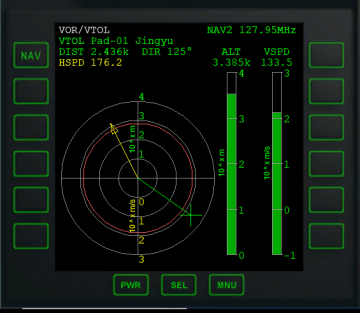Difference between revisions of "VOR/VTOL MFD"
(Arvil moved page User:Arvil/Sandbox02 to Orbit MFD: Move to article page.) Tag: New redirect |
(VOR/VTOL MFD.) Tag: Removed redirect |
||
| Line 1: | Line 1: | ||
| − | + | VOR/VTOL MFD is an MFD mode is used for navigating used during surface flight and for vertical takeoff and landing. It shows the relative position of a VOR transmitter as well and altitude and airspeed readouts. | |
| + | |||
| + | VOR/VTOL can be slaved to one of the ship's NAV receivers, the current receiver and frequency is shown on the display in the upper right corner. When a signal is received, the ID is displayed just below that. {{Key|Shift}}{{Key|N}} or the NAV button can be used to select which receiver the MFD is slaved to if the ship has more than one receiver. The frequency can be selected in the [[COMNAV MFD]] mode. | ||
| + | |||
| + | When VOR?VTOL is selected to a VTOL transmitter, the indicator shows the position of the launch pad, and can be used for VTOL. | ||
| + | |||
| + | ==MFD layout== | ||
| + | [[[[File:VORVTOL.png|360 px]] | ||
| + | |||
| + | ===Graphics components=== | ||
| + | •The display is shown as a radar type screen with vertical and horizontal lines and concentric circles in gray. Target distance is shown in green, the numbers indicate a logarithmic distance in meters. Ship's speed is shown in yellow as a logarithmic number in meters per second.<br> | ||
| + | •VTOL cone: a circle on the circular display indicates how far your ship is from the vertical touchdown vector as a function of altitude, as altitude decreases, the circle gets smaller, green if the ship is within the cone and landing on target is possible, red if the ship is outside the cone. The cone will not appear if the receiver is not selected to a VTOL transmitter.<br> | ||
| + | •The target is shown as a green cross with a radius vector line from the center of the display to the target.<br> | ||
| + | •The ship's horizontal speed and direction is shown as a yellow arrow, the length indicates the speed. The ship should be operated so that the arrow points toward the target.<br> | ||
| + | •The first column to the right indicates the ship's altitude in meters with a logarithmic graphic bar.<br> | ||
| + | •The second column indicates the ship's vertical speed in meters per second. If the ship is ascending, the bar is green, yellow indicates descending, but, it the ship is descending too fast, the column will be red warning of impending impact.<br> | ||
| + | |||
| + | |||
| + | ===List components=== | ||
| + | •NAV button ({{Key|Shift}}{{Key|N}}, if there is more than one receiver aboard the ship, this is used to select the receiver.<br> | ||
| + | •Upper right corner:Identifies which receiver is selected and its frequency.<br> | ||
| + | •The second line left identifies which transmitter is being received by the receiver and identifies it ID name.<br> | ||
Revision as of 12:24, 2 October 2023
VOR/VTOL MFD is an MFD mode is used for navigating used during surface flight and for vertical takeoff and landing. It shows the relative position of a VOR transmitter as well and altitude and airspeed readouts.
VOR/VTOL can be slaved to one of the ship's NAV receivers, the current receiver and frequency is shown on the display in the upper right corner. When a signal is received, the ID is displayed just below that. ShiftN or the NAV button can be used to select which receiver the MFD is slaved to if the ship has more than one receiver. The frequency can be selected in the COMNAV MFD mode.
When VOR?VTOL is selected to a VTOL transmitter, the indicator shows the position of the launch pad, and can be used for VTOL.
MFD layout
Graphics components
•The display is shown as a radar type screen with vertical and horizontal lines and concentric circles in gray. Target distance is shown in green, the numbers indicate a logarithmic distance in meters. Ship's speed is shown in yellow as a logarithmic number in meters per second.
•VTOL cone: a circle on the circular display indicates how far your ship is from the vertical touchdown vector as a function of altitude, as altitude decreases, the circle gets smaller, green if the ship is within the cone and landing on target is possible, red if the ship is outside the cone. The cone will not appear if the receiver is not selected to a VTOL transmitter.
•The target is shown as a green cross with a radius vector line from the center of the display to the target.
•The ship's horizontal speed and direction is shown as a yellow arrow, the length indicates the speed. The ship should be operated so that the arrow points toward the target.
•The first column to the right indicates the ship's altitude in meters with a logarithmic graphic bar.
•The second column indicates the ship's vertical speed in meters per second. If the ship is ascending, the bar is green, yellow indicates descending, but, it the ship is descending too fast, the column will be red warning of impending impact.
List components
•NAV button (ShiftN, if there is more than one receiver aboard the ship, this is used to select the receiver.
•Upper right corner:Identifies which receiver is selected and its frequency.
•The second line left identifies which transmitter is being received by the receiver and identifies it ID name.