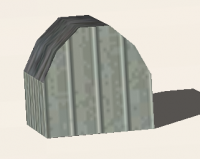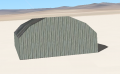Difference between revisions of "User:Arvil/Sandbox02"
(Added bold text.) |
(Added tags.) |
||
| Line 6: | Line 6: | ||
Open the Bonneville.cfg file ('''Orbiter\Config\Earth\Base\Bonneville.cfg''') and replace the BLOCK that's there with the following. | Open the Bonneville.cfg file ('''Orbiter\Config\Earth\Base\Bonneville.cfg''') and replace the BLOCK that's there with the following. | ||
| + | <code> | ||
HANGAR | HANGAR | ||
| − | + | POS 0 0 -50 | |
| − | + | SCALE 1 1 1 | |
| − | + | ROT 10 | |
| − | + | TEX1 Roof01 1 1 | |
| − | + | TEX2 Roof01 1 1 | |
| − | + | TEX3 Roof02 1 1 | |
END | END | ||
| + | </code> | ||
Then launch Orbiter into any scenario. Orbiter will read this .cfg file and create Bonneville base with this Hangar. It should look like this. | Then launch Orbiter into any scenario. Orbiter will read this .cfg file and create Bonneville base with this Hangar. It should look like this. | ||
Revision as of 13:06, 4 December 2023
A HANGAR is an object which can be used to make structures on or near a base. It consists of four sides, and a roof shaped sorta like a barrel where the curved roof slopes to the sides and is about half the total height of the structure.
Textures
Any texture listed in the file Orbiter\config\base.cfg can be used for the textures on a Hangar (See the gallery in the article Block. Orbiter's description for how to build objects is located in Orbiter\Doc\OrbiterConfig.pdf.
Open the Bonneville.cfg file (Orbiter\Config\Earth\Base\Bonneville.cfg) and replace the BLOCK that's there with the following.
HANGAR
POS 0 0 -50
SCALE 1 1 1
ROT 10
TEX1 Roof01 1 1
TEX2 Roof01 1 1
TEX3 Roof02 1 1
END
Then launch Orbiter into any scenario. Orbiter will read this .cfg file and create Bonneville base with this Hangar. It should look like this.
As described in the Block article, POS is the position in meters from the center of the base, North- or South+, elevation + or - from the ground, and East+ or West-. SCALE is the size of the Hangar left to right, height, and front to back. ROT is rotation of the object in degrees, clockwise from East. TEX1 (front and rear), TEX2 (sides), and TEX3 (roof) describes which texture to use from the Orbiter\Config|Base.cfg file, then how many times that texture is repeated on that face.
To see all the textures used on objects see the gallery section of the Block article.