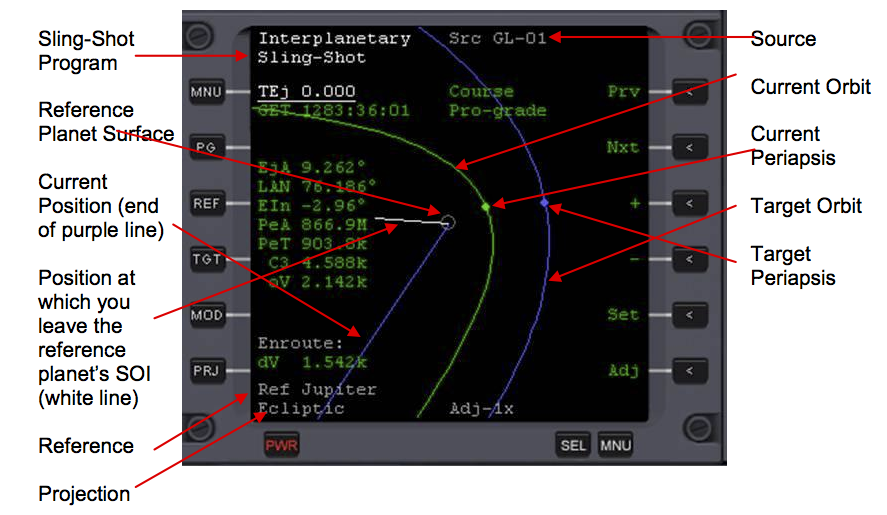IMFD Slingshot
| IMFD Base Approach Program | IMFD Manual Contents | IMFD Appendix A: Glossary for Acronyms used in IMFD |
IMFD Slingshot Program
From a technical standpoint, the sling shot program is very much like the orbit-eject program. The user interface is similar and the mathematics in the program are the same as orbit-eject. This program is used to change your course to the next target and it can be used for powered or unpowered fly-bys. The program will create burn data for the correction burn to make sure that your exit vector will be exactly the same as that defined by the target intercept program containing your course to the next stage. The source of navigation information can be selected with the top-right item. Available sources are the same as in the Orbit-Eject section. Items on the left edge allow you to define the position of the burn, but usually this is not required since the burn should be executed as early as possible. This program doesn‘t contain any functions to optimize sling-shots. Nor does it contain any sling-shot planning functions. The program is solely designed to move your course plan to the next target. The program is capable of generating an escape vector for a minor body, such as a moon, providing that the moon is outside its planet‘s SOI. So, you can eject the ship from the Moon to the Mars if you want to. When ejecting from the Moon, the most recommended time for the ejection is when the Moon is moving in the escape direction. It is important to note that a slingshot is NOT always the most efficient means of getting to a planet.
Once you perform a correction burn about an hour from Periapsis, don‘t perform another one until periapsis passage. dV will increase rapidly, but don‘t worry—it will decrease back to normal just before you engage Autoburn at PeT=0.
Pro/Retro-grade You can choose whether to launch in a pro- or retro-grade direction over the reference planet. Choose the mode carefully so that you won‘t collide to the reference planet. Watch the periapis altitude item (PeA).
Slingshot Display Screen:
Text Items:
TEj—Time to Eject
With this item you can tell the Base Approach Program when to make the correction burn. The value inputted will be in seconds, and the Autoburn will execute the burn xxxx (the value you inputted) seconds AFTER YOU INPUTTED IT.
GET—Get of Eject
This is so you can set up the same exact instance as TEj, but using a GET time.
Course—Data Source
This shows that you are getting your data from the course program. It is not recommended that you get your data from any other program.
Prograde—Orbit Direction
Dictates whether you want your slingshot to be a prograde or retrograde orbit. It is much better to leave this in prograde mode.
EjA—Ejection Angle
Your current Ejection Angle.
LAN—Longitude of Ascending Node
Your current Longitude of Ascending Node.
EIn—Ejection Inclination
Your current Ejection Inclination.
PeA—Altitude of Periapsis
Your current Altitude of Periapsis.
PeT—Time to Periapsis
Your current Time to Periapsis.
C3—Energy
Your current Orbital Energy of Escape Asymptote.
oV—Outward Velocity
Current Outward Delta velocity.
| IMFD Base Approach Program | IMFD Manual Contents | IMFD Appendix A: Glossary for Acronyms used in IMFD |