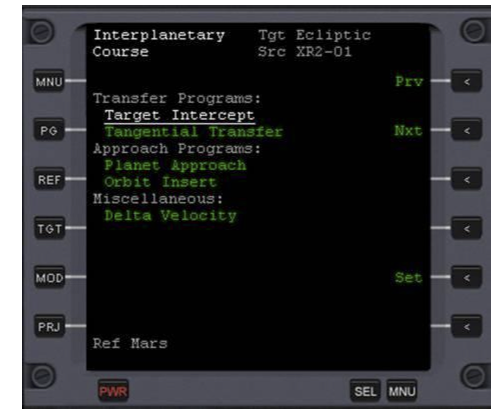Difference between revisions of "IMFD Course"
(Original from IMFD Full Manual 2009) |
(Added category.) |
||
| (2 intermediate revisions by the same user not shown) | |||
| Line 20: | Line 20: | ||
|style="text-align:right" width="33%" |[[IMFD_Target_Intercept|IMFD Target Intercept Program]] | |style="text-align:right" width="33%" |[[IMFD_Target_Intercept|IMFD Target Intercept Program]] | ||
|} | |} | ||
| + | |||
| + | [[Category: Tutorials|IMFD04]] | ||
| + | [[Category: IMFD Manual|IMFD Manual 05]] | ||
Revision as of 03:33, 11 October 2021
| IMFD Map Program | IMFD Manual Contents | IMFD Target Intercept Program |
Course Programs
IMFD‘s list of course programs are the primary navigation tools of IMFD. They include programs on everything you will need to do with IMFD, from setting up your trip to arriving at your desired Planet.
Program Menu
You can select a program by pressing the [Prv] and [Nxt] buttons from the right edge of the screen (Shift-1 and Shift-2) When you have selected the program you wish to use press the [Set] button to activate it. Pressing the [Set] button on a program title will always reset the program to its default condition. Important: Press [+] or [-] when the program‘s title (Target Intercept, Planet Approach) is highlighted on the program‘s display to return to the program menu. But, unfortunately, the program configuration will be lost because many common variables are used within the programs. However, you can return into the main menu with [MNU] button without losing the configuration. You can return back to the navigation program by activating the course program from the main menu. The selected program is underlined and highlighted in white. Also, you can go to the Map Program or Surface Launch Program without losing data.
| IMFD Map Program | IMFD Manual Contents | IMFD Target Intercept Program |