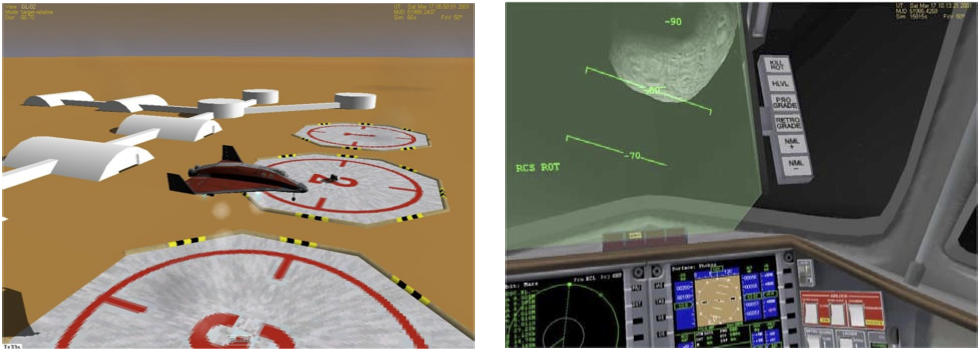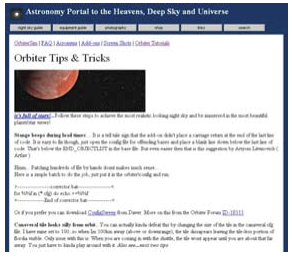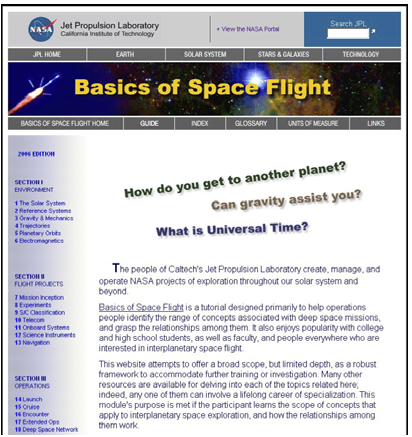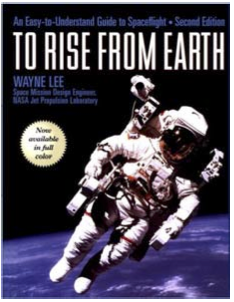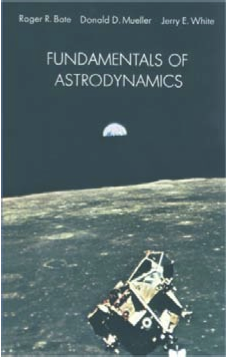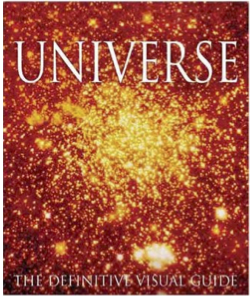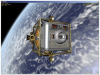Difference between revisions of "GPIS 8: Learning And Doing More"
(Original from GPIS 3rd edition) |
(set up for random page) |
||
| Line 266: | Line 266: | ||
|style="text-align:right" width="33%" |[[GPIS_9:_A_Bit_About_Add-ons|A Bit About Add-ons]] | |style="text-align:right" width="33%" |[[GPIS_9:_A_Bit_About_Add-ons|A Bit About Add-ons]] | ||
|} | |} | ||
| + | |||
| + | [[Category:Tutorials]] | ||
| + | {{HasPrecis}} | ||
Revision as of 23:31, 7 March 2015
| Mars Awaits | GPIS Contents | A Bit About Add-ons |
Acknowledgement
This material was originally contributed by Bruce Irving from the 2nd edition of Go Play In Space. It was slightly updated for the 3rd edition. Refer to the page's View History tab to see subsequent changes.
Learning and Doing More
When you have finished the “test flights” in this manual, maybe you will just want to play and experiment on your own. You can also look around for cool add-ons to download and try (see next chapter), or maybe practice and get really efficient with takeoffs, orbits, and landings on the Moon, on Earth, or both. Fluency is always good. But there are also many other things you can learn, and many ways to learn them.
This chapter has some tips on other “goodies” that come with Orbiter, as well as information on additional tutorials (there are some really good ones out there). It will also point out a few web sites and books that you can use to add to your knowledge of how this space stuff works. NASA has some really good general web sites as well as some great sites for kids (of all ages). JPL (Jet Propulsion Laboratory, affiliated with NASA and with the California Institute of Technology, or Caltech, in Pasadena) has some of the best material on the basics of space flight. It’s called (logically enough) “Basics of Space Flight.” You could also go really unconventional and read the Orbiter manual. Once you have an interest in Orbiter, you’d be amazed at the useful stuff you’ll find in that PDF file.
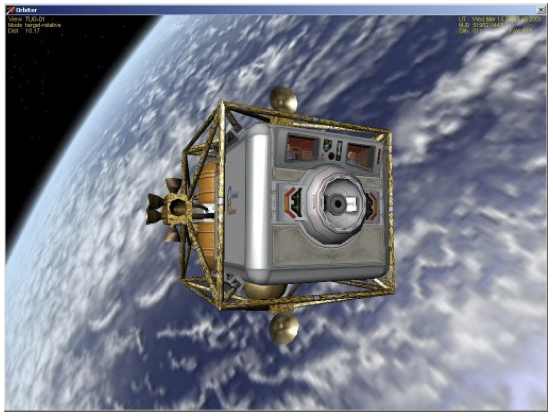
Explore What You Have
Orbiter comes with an amazing amount of stuff, so once you have learned the basic operations covered in chapters 2-7, you may just want to explore for a bit.
Variations on a Theme – By this I mean modifying the exercises in this manual in some way. Think “replay value.” For example, can you keep the two DG’s in chapter 2 docked together and boost them together into a higher orbit? Flight test the thrusters and hover engines in chapter 3 – how good is auto-hover at saving you from a fall? How accurately can you stop over a pad on a high speed run into Brighton Beach? Can you orient yourself pro grade or retro grade without using the autopilot buttons (just using the Orbit HUD and manual thrusters)? Can you launch into a polar orbit of the Moon by launching on a different azimuth (heading, like maybe 0°)? Can you still get back to the Beach from that orbit? Same thing in chapter 4 – fly to Earth orbit on the runway heading (330° or northwest) and see what orbit you get? Can you still align with the Moon from that orbit (big delta-V for that)? Can you still achieve Moon orbit if you add more delta-V (DV+ button) in the Transfer MFD, so the transfer orbit goes even farther beyond the Moon’s orbit? How much time can you save on a Moon trip this way?
Supplied Scenarios – Orbiter comes with over 100 pre-defined scenarios organized in a number of themed folders available from the Launchpad. There are scenarios that demonstrate features added to the 2010 edition; scenarios based on supplied spacecraft (Delta Glider, Shuttle-A, Dragonfly, Space Shuttle Atlantis, Shuttle-PB); and others that are based on supplied space stations and satellites (International Space Station, Mir, Lunar Wheel, Hubble Space Telescope – see chapter 10 of the Orbiter manual for information on supplied ships and stations). There are also scenarios for the “checklist” tutorials in the Orbiter manual, navigation scenarios for learning the Transfer and TransX MFDs, and a number of demo and playback scenarios (the ones in the /Tutorials folder are annotated). Finally there are a number of scenarios that show off the Solar System and the precision of Orbiter’s planetary motion calculations, which are good enough to demonstrate eclipses and to allow recreation of historic fly-by missions to the outer planets, such those of the Voyager and Galileo probes.
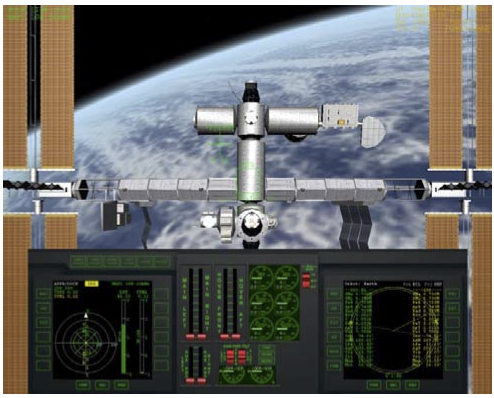
Supplied Documentation – The Orbiter manual is a 130+ page PDF file that installs with the program (in the /Doc folder). The manual is very well written and well organized, but it still may seem rather overwhelming to a new user, since it has to cover everything about the program, in contrast to a tutorial manual like this one which can pick and choose what to cover (though you may think this manual is pretty dense too!). After you have played with Orbiter a bit and learned that you can accomplish some things without months of study, you should spend some time with the manual, exploring little bits at a time. For example, take a look at the section on the Transfer MFD (section 14.11). It has a lot of useful features not covered in chapter 4 of this book, and there are diagrams that illustrate the screen symbols and the interface.
Checklist Tutorials - You may also want to try out some of the “Checklist” tutorials in the Orbiter manual (chapter 21 plus Quickstart, chapter 5, scenarios in the Checklists subfolder) – although these long lists of steps are basically text-only, once you have gone through the examples in the manual, the steps will make a lot of sense to you, and you will find that these are really quite good tutorials (as you might expect from the author of the program). There are also flight recordings related to some of these tutorials (e.g., annotated playbacks are in the /Tutorials folder, non-annotated and your own playbacks are in the /Playback folder).

There are other manuals in the /Doc folder as well. There are specific PDF manuals for the Shuttle Atlantis (including the MMU, the spacesuit propulsion system shown in the introduction of this book), and for the Shuttle-A and Dragonfly spacecraft (these ships have panels, and the internal systems of the Dragonfly are modeled in great detail). There is also a separate PDF manual for Duncan Sharpe’s powerful TransX MFD (included but must be activated on the Modules tab of the Launchpad). You will also find PDF’s for the scenario editor and the flight recording feature (this is in the /Doc/Technotes sub-folder).
Curriculum for Learning Orbiter
Some people like to simply explore, while others may want more structure, to know what they “should” study. Here is my take on this for Orbiter – others may have different opinions on what the key topics are and in what order they should be learned. Many people (including Dr. Schweiger in the Orbiter Manual “quick start”) start out with taking off in the Delta Glider from the runway at KSC and flying it around a bit and then to orbit. Many people find this difficult and frustrating at first, so I saved this task for chapter 4 of this manual. My reasoning is that Orbiter is a space simulator, not a flight simulator. It seems more natural and rewarding to me to start out in space, even though all real space missions to date have started by launching from Earth (but none has yet launched from a runway, except for air-dropped sub-orbital missions such as the X-15 in the 1960’s and the more recent SpaceShipOne, which won the X-Prize in 2004). That’s the power of a simulator – you can start out in any situation you like, and save the hard or boring parts for another time! So here is my “curriculum” for Orbiter. You can see that this manual pretty much follows the first few steps of this outline. This list will be followed by an expanded section on each item with information on key concepts, the needed skills, and relevant tutorials. Note that LEO is low Earth orbit.
- Basic spacecraft operation
- Basic orbital operations (orientation, orbit changes)
- Launch to orbit (no atmosphere)
- Reentry/Landing (no atmosphere)
- Launch to Orbit (Earth runway)
- Transfer to Moon from LEO (Basic)
- Rendezvous (Synchronize Orbit)/Dock (LEO to LEO)
- Atmospheric Reentry (Earth)
- Runway Landing (DG and/or Space Shuttle)
- Transfer to Moon and Planets from LEO (Precision)
- Flying the Space Shuttle
In the following, tutorials on the web are referenced by the author’s name or nickname – the web site links and tutorials (listed by these names) are described in the later section “Tutorials on the Web.” “Chapter 2” (etc.) without further qualification means this manual. Note that these are not all the tutorials that cover these subjects, just ones I happen to know. “Resources/Skills” for each topic generally assumes you have mastered the skills of the earlier topics. “Orbiter 4” means Orbiter Manual, chapter 4.
Basic spacecraft operation
Key Concepts: Basic Orbiter user interface, use of engines and thrusters, translation vs. rotation, the concept and interface for MFDs, and the use of basic keyboard commands.
Resources/Skills Needed: Orbiter installed, basic mouse and keyboard skills, Surface MFD, VOR/VTOL (Landing) MFD, Com/Nav MFD
Tutorials: Chapters 2 & 3; Trevor Johns; Harmsway (Orbiter Basic Training); Orbiter 15
Basic orbital operations (orientation, orbit changes)
Key Concepts: Properties of orbits (periapsis, apoapsis, nodes, inclination), spacecraft orientation (pro/retro grade, normal/anti-normal), when and where to modify an orbit.
Resources/Skills Needed: Thrusters, autopilots, Orbit & Align MFDs, Surface & Orbit HUD
Tutorials: Chapters 2, 3, 4; Trevor Johns; Harmsway (Orbiter Instrument Training); Poons
Launch to orbit (no atmosphere)
Key Concepts: Launch azimuth/heading, orientation, vertical vs. horizontal velocity, why east is best launch direction.
Resources/Skills Needed: Surface, Orbit, & Map MFDs
Tutorials: Chapter 3; Trevor Johns; Harmsway (Orbiter Instrument Training); Poons
Reentry/Landing (no atmosphere)
Key Concepts: Target base, alignment, timing, retrograde burn, velocity vector.
Resources/Skills Needed: Orbit & Surface HUD, Orbit & Surface MFD
Tutorials: Chapters 3 & 4; Harmsway (Orbiter Instrument Training); Poons
Launch to Orbit (Earth runway)
Key Concepts: Runway heading, rotation speed, aerodynamic controls, atmospheric drag, RCS controls, use of pitch to control vertical speed, MECO.
Resources/Skills Needed: Targets for Map, Surface, Align, & Orbit MFDs
Tutorials: Chapter 4; Orbiter 4, 18; Poons; Duncan Sharpe (“Old stuff” link); Harmsway (Orbiter Instrument Training)
Transfer to Moon from LEO (Basic)
Key Concepts: Launch window for alignment with target, orbit alignment, transfer orbit, delta-V, eject timing, course corrections, capture by Moon, retro burn for orbital entry/landing.
Resources/Skills Needed: Align, Orbit, & Transfer MFDs, Orbit MFD referenced to Moon
Tutorials: Chapter 4; Harmsway (Orbiter Instrument Training); Trevor Johns (Mars/Phobos); Andy (Transfer MFD Tutorial); Poons (includes transfer back to Earth, and Earth reentry in DG)
Synchronize Orbit (Rendezvous)/Dock (LEO to LEO)
Key Concepts: Alignment of orbital planes, orbit synchronization (and MFD), docking approach.
Resources/Skills Needed: Synchronize Orbit MFD, Orbit HUD, Docking MFD, Docking HUD
Tutorials: Chapter 5; Smitty; Poons; Orbiter 5, 21; Harmsway (Orbiter Instrument Training)
Atmospheric Reentry (Earth)
Key Concepts: Reentry timing and geometry, retro burn, pitch/bank angle control in reentry phases, atmospheric friction heating, alignment with base, energy management, lift forces.
Resources/Skills Needed: Nav/Com MFD, Map MFD (target base)
Tutorials: After Columbia; Poons; Harmsway (Orbiter Instrument Training); Orbiter 21.3; Chapter 6 of this book.
Runway Approach & Landing (DG and/or Space Shuttle)
Key Concepts: Energy management, angle of attack, use of Surface HUD, navigational/approach aids, visual alignment cues.
Resources/Skills Needed: HSI MFD, runway approach aids (VASI, PAPI)
Tutorials: Poons; Harmsway (Orbiter Instrument Training); Orbiter 21.3
Transfer to Moon and Planets from LEO (Precision)
Key Concepts: Launch window, delta-V, eject timing, orbital alignment (in plane vs. out of plane transfers), course corrections, time vs. energy, orbital entry vs. direct reentry, aerobraking.
Resources/Skills Needed: Transfer MFD, TransX MFD, IMFD (add-on, see chapter 7)
Tutorials: Chapter 7 (IMFD); Duncan Sharpe (TransX); Andy (TTM24); Jarmo Nikkanen (IMFD)
Flying the Space Shuttle
Key Concepts: Vertical launch with roll/pitch control, OMS system, special docking issues (docking port not in nose), EVA/MMU, robot arm tasks, reentry requirements, energy management.
Resources/Skills Needed: Launch procedures (roll, pitch control, Atlantis), launch autopilot (Lua script); reentry and landing procedures, special key commands for Shuttle systems
Tutorials: Harmsway (various), Kevin Stoffel (landing Shuttle, at eHarm.net); After Columbia (uses DG but explains many details about Shuttle reentry, approach, and landing); Orbiter Manual and the supplied Atlantis PDF manual; Martin Schweiger’s annotated Space Shuttle to ISS, annotated replay of complete mission (see chapter 5 of this book for detailed steps of this mission).
Trevor Johns' tutorial starts at Olympus base and ends about 50 km from Phobos
Tutorials on the Web
There are quite a few web sites providing support for Orbiter, and this section is not a complete list (usual disclaimer: web sites move, etc.). You can find more sites through the “Links” link on the main site (http://orbit.medphys.ucl.ac.uk/media.php), and you can find more tutorials in the “Tutorials & Challenges” section of the Orbiter Forum (http://orbiter-forum.com/index.php). Note that the Orbiter Forum has a Search feature, very useful for finding tips, scenarios, procedures, tutorials, etc.
IMPORTANT NOTE: Although I have checked and updated links as needed to locate the following tutorials (as of December 2010), I have NOT tested them with Orbiter 2010. Most of the basic instructions should still apply, but some of these tutorials are quite old. Some things may not work in the 2010, and some referenced add-ons may no longer be available or work with the 2010 version.
| PeD/ApD and MFD Shift Key Commands – Note that many of the tutorials were written for pre-2005 Orbiter versions and use the names PeD and ApD which are now called PeR (periapsis radius) and ApR (apoapsis radius). Since the altitude feature ([DST] button on Orbit MFD) did not yet exist, older tutorials often give you a particular PeR value to compare to the radius of the planet or moon to be sure you are high enough above the surface of the planet. This is still OK, though you can also switch to altitude mode and directly display PeA and ApA as I have often shown in this manual (below surface is negative PeA, usually bad).
Many older tutorials also provide shift-key commands for switching MFDs (e.g., Shift-S for Surface MFD), and these no longer work. You must use the [SEL] (select) button to bring up the list of available MFDs and choose one from the list with the mouse. This is always possible now that the no-panel view includes MFD buttons (some add-on ships have a virtual cockpit with no buttons). Shift keys within MFDs still work (one reason the MFD switch keys were removed is that they often conflicted with internal keys, e.g., Shift-M could mean “mode” and it would not switch you to the Map MFD). |
Trevor Johns’s Mars Tutorial – This 2002 tutorial has a friendly conversational style and is still considered to be one of the best for learning the basics of Orbiter. It suggests you fly the Shuttle-PB from Olympus Base on Mars which has no panel, though you can use the buttons in the no-panel view for most things, or you can use key commands (which are given in the tutorial text, although some of them won’t work in the 2010 version, mainly the commands to switch MFDs which must now be done with the mouse and the [SEL] button). Another choice is to use £ to switch to a Delta Glider sitting on a nearby pad (GL-02, picture above left) and follow the same instructions with a familiar panel available. The “flight instructor” will talk you to Phobos (above right).
When you download and unzip the file to your Orbiter directory (use folders!), it will put several scenarios (but not the starting scenario) in the /Scenario folder. It will also create a new folder /T3G which will contain help files and a PDF (T3.PDF). I recommend printing the PDF and working from that. One slight problem is that the Olympus Spaceport scenario it uses as a starting point isn’t supplied any more. But the supplied scenario “Martian atmosphere colours.scn” (found in the Views folder) is nearly the same (starting time MJD is off by a few minutes) and works just fine.
Download (bottom of page): http://orbiter.dansteph.com/index.php?disp=d
Harmsway’s Tutorials – “Harmsway” (on Orbiter Forums) is actually Eugene Harm, and he has a fantastic Orbiter web site with a lot of great content (he works at Kennedy Space Center as an Environmental Professional, so his involvement with space goes beyond Orbiter – his web site also has a lot of great information about astronomy and the real Space Shuttle). His Orbiter tutorials cover almost all Orbiter operations. They are essentially text-only, but they explain things well and are easy to follow. There is also a page with various “adventures,” which are story lines with associated Orbiter scenarios. The “missions” are often involved and challenging, so if you are looking for something to do with Orbiter once you know it better, here you go (most of the adventures require various specified add-on ships and bases in addition to the scenario files that you can download here in some cases) . Gene also has a lot of information about add-ons (see chapter 9). His FAQ is also quite good.
Main Orbiter Page: http://www.eharm.net/shop/freeware/orbiter/orbiter.html
Tutorial Links Page: http://www.eharm.net/shop/freeware/orbiter/tutorials/tutorials.html
Adventure/Mission Page: http://www.eharm.net/shop/freeware/orbiter/adventure/adventure.html
Poons’s “Rocket Science for Dummies” – This 2004 tutorial by “Poons”(actually a small set of tutorials) is also light in tone, easy to follow, and covers a lot of ground (er, space). It is written as a series of posts in an on-line forum, but it includes some good graphics, not just text. The first tutorial starts in a Shuttle-A on the Moon and uses what I now call the “elevator takeoff” (which I “borrowed” from Poons and used in chapter 3), then brings you back with the help of an add-on, the Reentry MFD (available from Duncan Sharpe’s web site, see below). Then you fly a DG from the Earth to lunar orbit, much like chapter 4 of this book. But Poons goes the extra mile (or quarter-million) and guides you back to Earth and reentry in the final section – well done! Some steps are explained only briefly, and the tutorials are not updated to Orbiter 2005/2006/2010 (recall PeD=PeR) but they still worked for me when I tried them in 2005 (not tested in 2010 version).
Starting page: http://www.gpforums.co.nz/showthread.php?s=4f5e4191a2ba7a24ba4026d529a064a2&threadid=234067&perpa
Andy McSorley’s “Virtual Spaceflight” – Andy is a long-time Orbiter user who maintains a fine Orbiter support site with a variety of tutorials, add-ons he has developed, scenarios, and even downloadable DVD and CD case inserts for your backup copies of Orbiter files (very cool!). Andy is also a contributing author for the second and third editions of Go Play In Space (primary author for the chapter 7 Earth-Mars mission).
Home Page: http://www.aovi93.dsl.pipex.com/index.htm
Links to Tutorials: http://www.aovi93.dsl.pipex.com/orbiter_tutorials.htm
Smitty’s “Orbital Operations Manual” by Jared 'Smitty' Smith – One of the best tutorials around (and probably the most direct inspiration for this book), this one will teach you how to synchronize orbits and dock with another spacecraft or space station. It goes into more detail than chapter 5 of this book. It includes clear explanations, extensive graphics, and more (for Orbiter 2005 – not tested in 2010). This is how I finally managed to rendezvous and dock with the ISS. His “Grand Tour of the Solar System” is also cool (http://smithplanet.com/stuff/orbiter/grandtour.htm).
Tutorial (including PDF Link): http://smithplanet.com/stuff/orbiter/orbitaloperations.htm
After Columbia’s Entry Tutorial – Very detailed, illustrated tutorial on atmospheric (Earth) reentry. Uses the DG (in Orbiter 2003) but has many comments relating to reentry by the Space Shuttle, and aimed at helping to explain the difficulties of reentry and how these relate to the loss of the Columbia in 2003. Includes a lot of screen shoots and discussion, not just procedures (not tested in Orbiter 2010).
Web page: http://aftercolumbia.tripod.com/entrytutorial/
Duncan Sharpe’s “Orbiter Mars” Site - Duncan Sharpe is the original author of TransX, an advanced orbital transfer tool suitable for Moon and interplanetary flights. His web site has links to a number of TransX tutorials and other tools (also his Reentry MFD which helps in planning and executing reentries). His “old stuff” page has older but still useful topics, including a nice runway takeoff explanation and an Earth-to-Mars tutorial using only standard MFDs (i.e., Transfer, not even TransX).
Home Page: http://www.orbitermars.co.uk/
Jarmo Nikkanen’s IMFD 4.2 – Jarmo’s “Interplanetary MFD” add-on (IMFD versions 4.2.2 and 5.5 for Orbiter 2010) is another good option for a comprehensive precision navigation and flight planning tool for interplanetary flights, although it is an optional add-on. See chapters 7 and 9 for more on this powerful tool.
Home Page: http://koti.mbnet.fi/jarmonik/Orbiter.html
Other Web Sites
In addition to the web sites mentioned above mainly for their tutorial contents, there are other web sites devoted to various aspects of Orbiter, as well as web sites with space or orbital mechanics content that could be useful to Orbiter users. Since I am not trying to provide a comprehensive list of Orbiter or space related web sites (thousands of those!), and links can get out of date, I will list only two “clearinghouse” Orbiter sites here, and a small number of key space flight sites (mainly NASA and JPL). Note that chapter 9 (add-ons) has links to additional sites that specialize in Orbiter add-ons.
Orbiter Home Page and Web Forum
Visit Dr. Schweiger’s main web site http://orbit.medphys.ucl.ac.uk/home.php for information on current versions and patches, download links (mirror sites), a gallery of Orbiter images, as well as links to related sites. On the Media page, there are links to download two technical briefings on Orbiter that Dr. Schweiger presented at an ESA’s ESTEC in 2004 and 2006. These presentations prove that it really is rocket science (but it’s still fun). The Orbiter Web Forum (http://orbiter-forum.com) is where you can get all the latest information on developments and add-ons as well as advice and help with problems. As I said earlier, learn to use the Search feature on the Forum, because many questions have been asked before. But feel free to post a question that really has you stumped, or to share interesting information or experiences. The diverse Orbiter community is one of the best things about it, and the Forum is the best way to keep in touch with this community.
SIMCOSMOS Orbiter Community Links ( http://simcosmos.planetaclix.pt/ )
This site has a LOT of Orbiter web links, more than I have ever seen elsewhere, including some obsolete sites. Quite amazing, but because the site uses frames and has links at several levels (and links to things other than Orbiter), the interface is a bit confusing and the Orbiter content can be hard to find (this is often a problem with framed web sites). So I will provide a direct link to its internal (non-frame content) page that lists hundreds of Orbiter related web sites: http://simcosmos.planetaclix.pt/01_orbiter/SC_atlaslinks/00_orblinks/orblinks.htm
JPL’s Basics of Space Flight ( http://www2.jpl.nasa.gov/basics/ )
This web site is essential reading if you want to understand space flight. It is really, really good, and I recommend that you work through the web-based version rather than the PDF version because the web version has interactive and animated content that is not possible in the PDF. Do the quizzes rather than skip them – your reading will be more engaged if you know there’s a small test. Very well done.
NASA Educational Web Content ( http://www.nasa.gov)
NASA has a lot of pretty pictures and a lot of educational content on the web, and in recent years, its web sites have been redesigned to make the material from the various NASA centers. Of course they have search capability which has also been greatly improved, but you still may have better luck with www.google.com by using the “site” qualifier (e.g., type orbital elements site:nasa.gov in the Google search box,). You can also use this technique with Google’s “Images” link to directly find graphics on NASA web pages (there must be millions).
Human Spaceflight: http://spaceflight.nasa.gov/home/index.html (excellent entry point)
NASA Kids: http://kids.msfc.nasa.gov/ (not just for kids, lots of good content and multimedia)
JPL Education Gateway: http://education.jpl.nasa.gov/k12/index.html
Rocket and Space Technology (http://www.braeunig.us/space/index.htm)
This is a great site with tutorial material (including problems and solutions) and information on orbital mechanics, rockets, spacecraft systems, tables of space missions, and much more. The orbital mechanics material is mathematical (at the level of algebraic expressions and geometry) but not extremely complex. It has many useful equations for calculating the effects of changes of velocity and the like.
Wikipedia (www.wikipedia.org)
My favorite general reference on the web, built by people who care about the subjects!
Books for Learning More
There are many books about space, at many reading levels and degrees of detail and technical content. Many of the children’s books about “space” are mainly about astronomy, which is fine, but there is usually very little content on space flight (this is one of the reasons I wrote this book). So I will keep this list short and refer you to www.amazon.com (a great search tool even if you don’t choose to buy your books there) and of course Google and other general search tools and on-line book stores to find other books.
| Mars Awaits | GPIS Contents | A Bit About Add-ons |
Precis
This article has a precis and appears in the Random addon or Random article section on the Main Page. The precis can be found at GPIS 8: Learning And Doing More/precis and is displayed below.
|
Go Play In Space, Chapter 8. Go Play In Space is the classic introduction to Orbiter for new orbinauts and those looking to expand their horizons. Chapter 8 provides a guide to many of the best sources of tutorials to further enhance your skills. (More...)
|